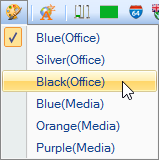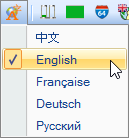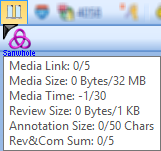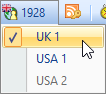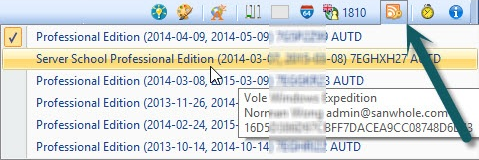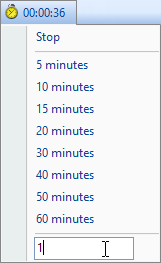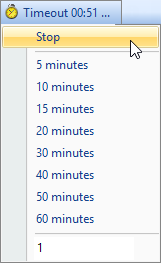| Toolbar |
|
Main Toolbar |
|
||||||||||||||
|
Themes |
Six beautiful featured color themes relax your eyes. They are Office Blue, Office Silver, Office Black, Media Blue, Media Orange and Media Purple.
The colors look as follows:
|
||||||||||||||
|
Languages |
The software interface supports five languages.
The latest released software updates may only support English. |
||||||||||||||
|
Quota Usage |
Show the quota status for the current VMC. |
||||||||||||||
|
Save State |
Scene Save Status. |
||||||||||||||
|
System Bits |
The software running as 32 bits or 64 bits. |
||||||||||||||
|
CSC Selector |
CSC Selector is the Customer Service Center location selector. Manage your account, renewal your license, purchase new license, activate your PC, transfer license to your owned PC, post comments, create help tickets etc. all communication is completed through selected CSC. We provide two customer service center located in UK and US. You may select suitable location CSC via CSC button. The CSC button is on the main toolbar, the normal appearance is:
When you click, it displays the dropdown location menu. You can select the CSC location, it looks as follows:
You may get more information from the CSC Selector icon from the list above. |
||||||||||||||
|
Renew Codes Manager |
Renew Codes Manager can help you switch among Renew Codes if you have more than one renew code. You can enjoy different service duration and service level according to the corresponding renewal code. Renew Codes Manager looks as follows:
|
||||||||||||||
|
Countdown Timer |
You can set the countdown time via the preset minute values or enter yours. The remaining time will be display in the top text box when the timer starts. When the time is up, the text box will display the exceed time and play sound until you stop the time. The image below describes a one minute timer starting and exceeding appearance.
|
||||||||||||||
|
Advanced Setting |
Advanced setting. See detail. |