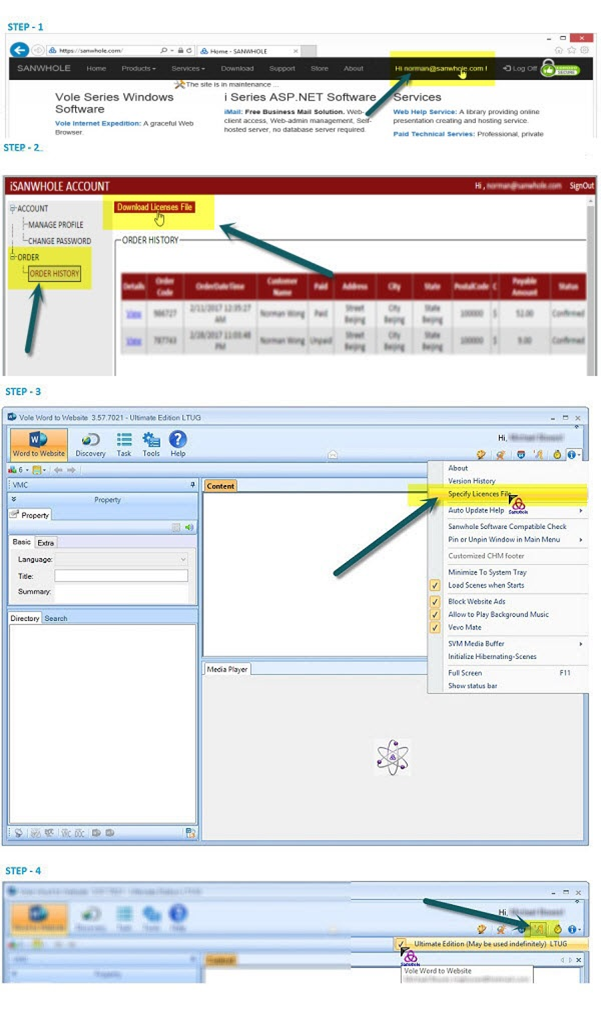| VMC Activation |
|
This flow is only for Vole Series Windows Software, not for i Series ASP.NET software because they are free for anyone use. “VoleLicenses.txt” is the only file to activate your computes. If you already got the “VoleLicenses.txt” license file, you may skip 1) and 2). 1) You may login and click top right "Your Name" to enter your account. 2) In your account select ORDER | ORDER HISTORY tree item and then click "Download Licenses File" button to download the licenses file. 3) Install and run the software and click top right ‘Advanced’ button and select 'Specify Licenses File' to specify “VoleLicenses.txt” file to activate the software. 4) Choose current license via Renew Code Manager. Renew Code Manager is on the top right toolbar with a key icon. |
|
|
|
Tips: 1) You may put your license file at one place, and activate all your products. If you have more than one license files, you may save them in different folders. 2) The license activation flow supports offline activation. You may offline activate your computers via VoleLicenses.txt file. |
|
Note: 1) Please don't change the license file, it is encrypted somewhere and keep your license file safe. 2) Anyone get your license can activate theirs as you. We will stop the piracy license even if it is yours. |