| CallMethodAction |
You can use the CallMethodAction action to call a method that is defined for a specified object. The method being called must be a public method that takes no arguments and does not return a value or a public method whose signature matches that of an event handler.
To add a CallMethodAction
-
In the Assets panel, click Behaviors, and then drag CallMethodAction onto the object that you want to apply the action to. The Common Properties category appears in the Properties panel.
 Note:
Note: The object to which the behavior is added provides the data context for the behavior.
 Tip:
Tip: You can also drag the method from the Data panel, which exposes the available methods.
-
In the Common Properties category, in the TargetObject drop-down list, select the element that exposes the methods that are available to call. You can use the Artboard Element Picker�
 to select the element, or you can use Browse to pick the element from a list of elements, data sources, or data contexts that appear in the project.
to select the element, or you can use Browse to pick the element from a list of elements, data sources, or data contexts that appear in the project.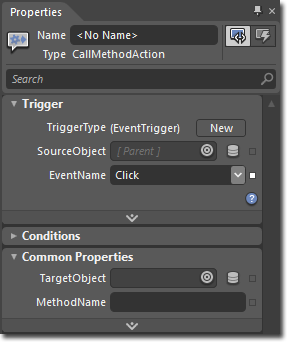
-
After you have selected your target, specify the method that you want to call in the MethodName box.
To see a sample of this behavior, visit the  .
.
��Copyright � 2010 by Microsoft Corporation. All rights reserved.




