| NavigateToScreenAction |
When you are working on a SketchFlow project, it is very common to define navigation between screens. The most common method of defining navigation is to right-click an object on the artboard, click Navigate to, and then click the screen to which you want to navigate. You can also use the built-in NavigateToScreenAction behavior to define the navigation between screens.
To add a NavigateToScreenAction
-
In the Assets panel, click Behaviors, and then drag NavigateToScreenAction onto the object that you want to apply the action to. The Common Properties category appears in the Properties panel.
 Note:
Note: The SourceObject and EventName properties will vary based on the type of object you have applied the behavior to.
-
In the Common Properties category, in the TargetScreen drop-down list, select the screen that you want to navigate to.
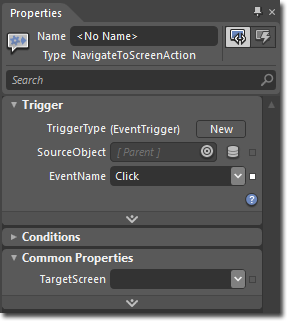
To see a sample of this behavior, visit the  .
.
��Copyright � 2010 by Microsoft Corporation. All rights reserved.




