| InvokeCommandAction |
The InvokeCommandAction action specifies the target object that contains the command that you want to invoke.
To add an InvokeCommandAction
-
In the Assets panel, click Behaviors, and then drag InvokeCommandAction onto the object that you want to add the action to. The Common Properties category appears in the Properties panel.
 Tip:
Tip: You can also add an InvokeCommandAction action by creating a data source that exposes an ICommand, and then dragging the ICommand from the Data panel onto an object on the artboard.
 Note:
Note: The object to which the behavior is added provides the context within which this behavior operates.
-
In the Common Properties category, in the Command box, select the command that you want to bind to. You can use the Artboard element picker�
 to select the binding, or click Data Bind�
to select the binding, or click Data Bind� to define the binding in the Create Data Binding dialog box.
to define the binding in the Create Data Binding dialog box.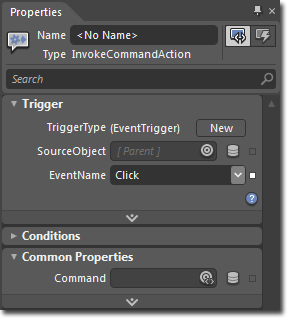
To see a sample of this behavior, visit the  .
.
��Copyright � 2010 by Microsoft Corporation. All rights reserved.




