| RemoveItemInListboxAction |
When you are working with list boxes, it is common to want to demonstrate the action of removing an item from a list box. You can quickly demonstrate that behavior by using the RemoveItemInListboxAction behavior.
 Note: Note: |
|---|
|
The RemoveItemInListboxAction behavior works only inside a data template to remove a list box item from its parent, a data-bound list box. |
To add a RemoveItemInListboxAction
-
In the Assets panel, click Behaviors, and then drag RemoveItemInListboxAction onto the object that you want to apply the action to.
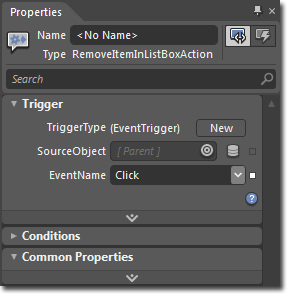
 Note:
Note: This behavior has no properties that have to be modified. The only requirement is that this behavior be placed on an element inside the ItemTemplate of a ListBox control.
To see a sample of this behavior, visit the  .
.
��Copyright � 2010 by Microsoft Corporation. All rights reserved.




