Scene-Reproduce
One-click operate, gets all files and folder within any scene ready automatically. Instant navigation and accurate position. Scene-Reproduce feature will automatically save the opened files and folder and their docking configuration to your local disk and will restore the opened files and folder same as saved when starts. And more, scene can be exported and imported. If you export your scene and import to as many as other computers, BOOM, all the other computers will open files and folders same as yours.
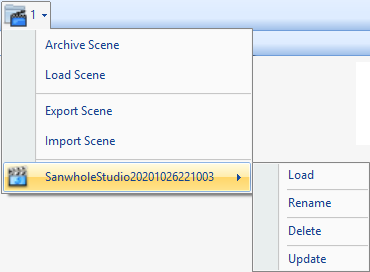
Archive Scene | Archive current scene to Scene Pool (In this picture, Scene Pool has one scene called SanwholeStudio202010261003). |
Load Scene | Load scene by scene file (Vole Windows Expedition scene file extension is: .svwe). |
Export Scene | Export current scene to the folder. |
Import Scene | Import scene to Scene Pool by scene file. |
Scene Pool | Load – Load the selected scene. Rename – Rename the selected scene. Delete –Delete the selected scene. Update – Update current loaded scene to the selected scene. |
