
Create explorer to the default folder. Vole Window Expedition has 7 category for you to category your explorer, they are: General, study, work, leisure, setting and VMC category.
Of course, category support Scene-Reproduce (One-click operate, gets all files and folder within any scene ready automatically).
Learn More about Scene-Reproduce: Scene manager.
To get started:
- Click category button to add category to current project, then you will find the category in My Desktop.
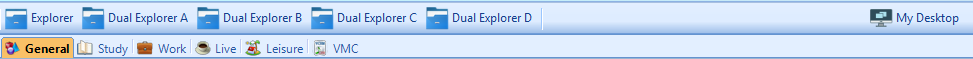
In this picture, user added General, Study, Work, Live, Leisure and VMC category to current project.
- Click Save All button to save current loaded project to the scene.
FYI:
After you create a category, you can add files or folder to the category. Save the changes, and the next time you open the software, all files or folders and categories will be ready automatically.
- How to add files or folder to Category?
Explorer -> File Explorer -> Add to current scene project.
- Where is Save All button?
Ribbon -> Save All
- Where is Add to Current Scene Project button?
Explorer -> File Explorer -> Add to current scene project.
