Accordion (HTML5 Accordion Control) – This function is used for Vole Briefcase, Vole PageShare, Vole Media CHM and EVPS. It can help you to create a bootstraps style accordion controls.
Accordion can hold a variety of content. Display the corresponding information by selecting.
Here’s some examples:
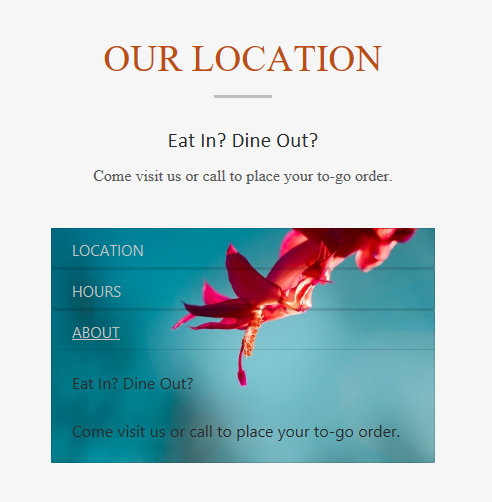
Let’s make a simple on fist.
The steps for creating Accordion controls are almost the same as those for creating Tree controls.
- VPS_CMD_ACCORDION_color=‘primary’
Accordion control support 7 colors: primary, secondary, success, info, warning, danger and link.
- Use multilevel list to create tree nodes (The default template already add 1 level to tree node).
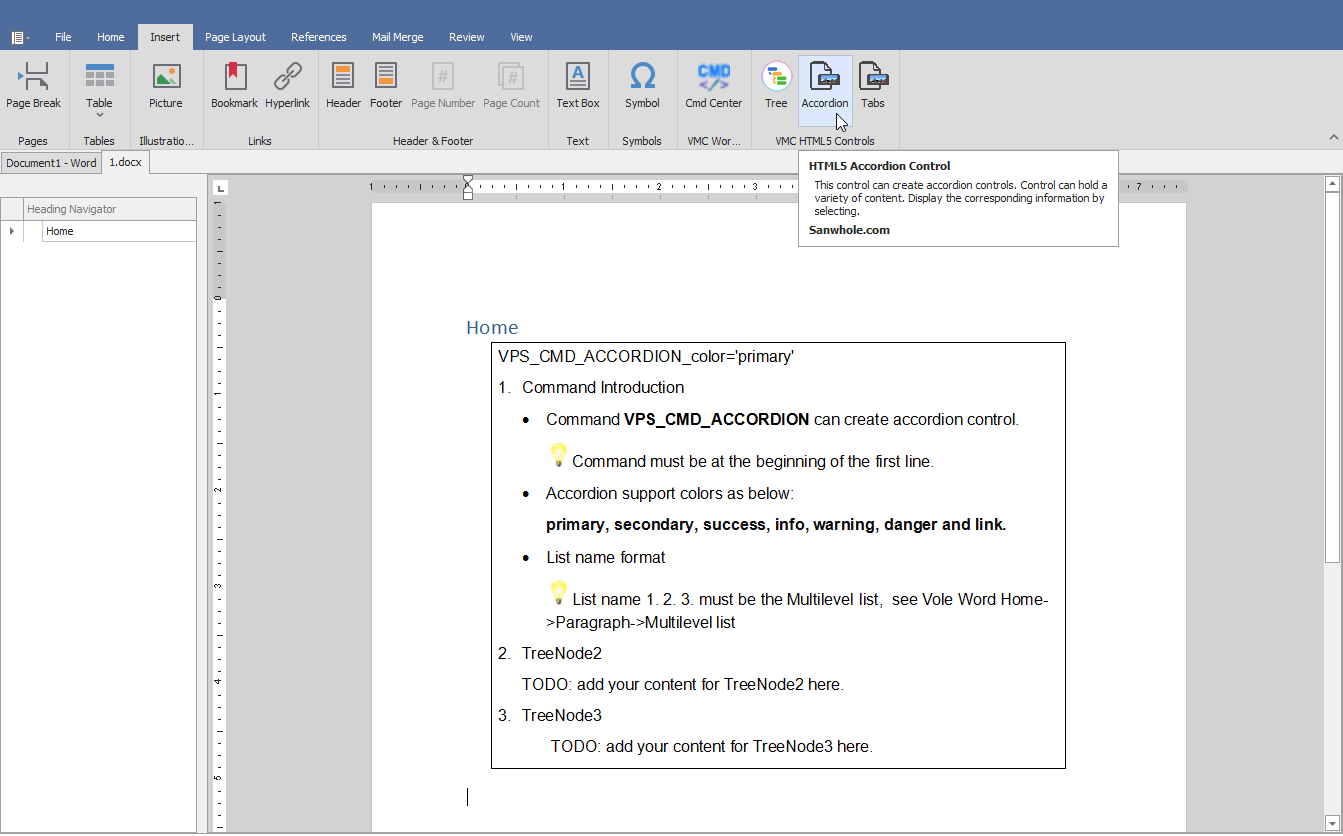
- You may add content into multilevel (tree nodes), the content will be as tree node content show in the page.
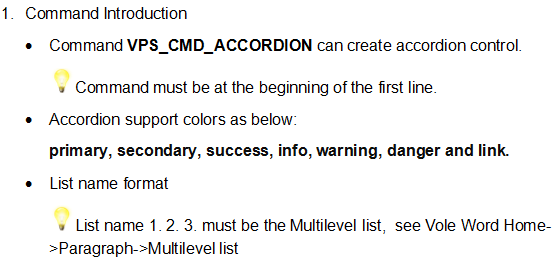
- Now, let’s convert this default template to VMC.
This is the result of the conversion.
Click on “1. Command Introduction” tree node, in the right panel, tree content is “Command VPS_......->Multilevel list”.
