You can manage all the files that you linked or attached at here.
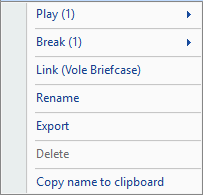
Play | Use built-in multimedia play to display the linked file. |
Break | Break the linked file from VMC directory item. |
Link | Link this file to other the VMC directory item you select (in this picture, selected directory item is ‘Vole Briefcase’). |
Rename | Rename the linked file. |
Export | Export the linked file. |
Delete | Delete the linked file from VMC project (You need to break it from VMC directory and then delete it). |
Copy name to clipboard | Copy the linked file name to clipboard. |
