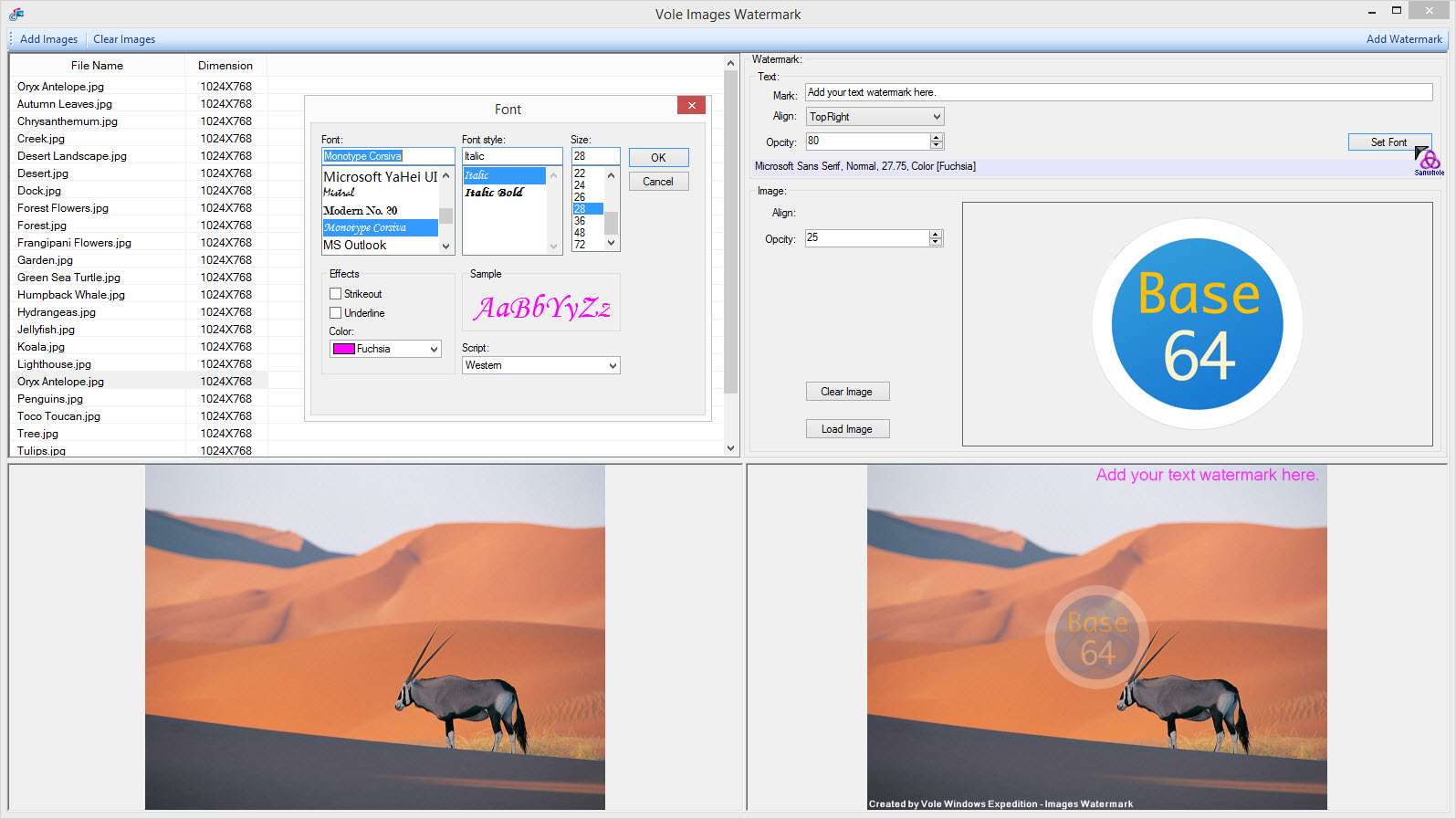
Add Images | Add image from your computer. |
Clear Images | Clear all images in the list. |
Here’s how it works:
- Click Add Image button to add the images to the list.
- Set the watermark to image at right panel.
- If the result is as you want, click Add Watermark button and all images in the list will added the watermark.
