|
Vole Magic Note
Smart Notepad: One-Stop Professional Document Management Solution
智能记事本:一站式专业文档管理解决方案
Vole Magic Note notepad software uses innovative architecture to achieve efficient document management: it uses VMC single-file packaging technology to simplify the export, import and backup operations of the notepad; each note is a full-featured Word document, combining professional editing with minimalist operation; the daily note pages preset throughout the year are like smart diaries, and automatic archiving eliminates the trouble of naming and classification; it supports embedding full-format attachments such as pictures/audio and video/Office/PDF and website/Bilibili/YouTube links, and the built-in previewer enables cross-platform content to be viewed instantly; the original three-color background (started/in progress/completed) and multi-state flag system provide real-time feedback on task progress status through visual tags, creating a complete work closed loop from recording to management.
Vole Magic Note记事本软件以创新架构实现高效文档管理:采用VMC单文件封装技术,使记事本的导出、导入与备份操作化繁为简;每篇记事均为全功能Word文档,兼具专业编辑与极简操作;全年预置的每日记事页如同智能日记本,自动归档免除命名分类困扰;支持嵌入图片/音视频/Office/PDF等全格式附件及网站/B站/YouTube链接,内置预览器实现跨平台内容即点即看;独创三色背景(开始/进行中/完成)与多态旗标系统,通过视觉化标签实时反馈任务进展状态,打造从记录到管理的完整工作闭环。
|
Word Notebook Word记事本
Each note is a fully functional Word document, helping you create a professional and perfect note-taking experience.
每篇记事都是全功能Word文档,助你创建专业完美的记事体验。



|
Preset Note Pages预设记事页
Preset note pages for every day of the year, supporting multiple Word notes every day, as convenient as a diary, no need to manually name and classify, making it easier to search.
全年每日预置记事页,每日支持多条Word记事,像日记本一样方便,无需手动命名分类,查找更轻松。


|
Support For All Formats of Attachments 全格式附件支持
Note pages can embed files (pictures/audio/video/Office/PDF, etc.) and links (websites/Bilibili/YouTube, etc.), and the built-in previewer allows one-click viewing without the need for third-party software.
全格式附件支持:记事页可嵌入文件(图片/音视频/Office/PDF等)和链接(网站/B站/YouTube等),内置预览器一键查看,无需第三方软件。


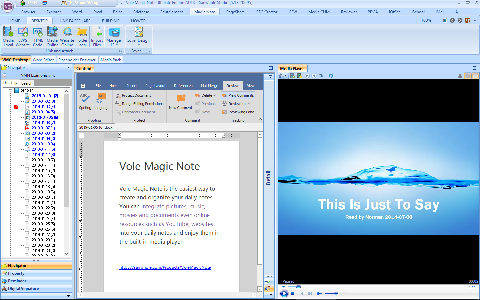
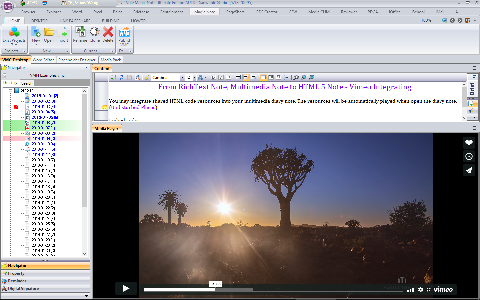
|
Intelligent Status Visualization 智能状态可视化
The note page uses three-color background (started/in progress/completed) and dozens of flag labels to intuitively present the status of the entire life cycle of the task.
记事页通过三色背景(开始/进行中/完成)和数十种旗标标签,直观呈现任务全生命周期状态。

|
Single File Storage单文件存储
Each notebook is packaged in a single file in VMC format, which allows easy one-stop management of export, import and backup.
每个记事本采用VMC格式单文件封装,轻松实现导出、导入与备份的一站式管理。
|
Vole Magic Note Classic Experience
2025-07-11
2021-01-09
|
|
vmc_word_cmd_block_header_software_vmn_en
序号
| 10
|
分类
| 日记&记事本
|
模块名称
| Vole Magic Note
|
对标产品
| Microsoft OneNote
|
特有功能
| 每个记事页都是一个全功能的Word文件。预设年月日目录树。每页记事页都可以添加各种音视频,图片和文件附件,以及网络资源链接。编辑和浏览记事页时附件可以在内置的预览器中播放或预览。
|
软件主页
| https://www.sanwhole.com/Products/VoleMagicNote
|
典型应用场景
| 一、文档级功能强化
- 每个记事页作为独立Word文件,可实现:
• 完整保留Word原生功能(目录生成/样式管理/审阅批注)
• 单页体积突破传统笔记软件限制(实测支持300页+图文混排文档)
• 通过OLE嵌入Excel/Visio等对象
二、多媒体知识库构建
- 核心功能:支持网页文本、图像、音视频等多媒体内容直接粘贴存储,并集成媒体播放器预览功能。
- 典型用例:
- 研究者整合文献引用、网页截图及视频片段,形成可交互的跨媒体知识库。
- 自媒体运营者采集图文素材与视频链接,通过时间轴功能追踪创作灵感演变过程。
三、结构化笔记管理
- 核心功能:提供树形目录管理与标签检索系统,支持本地化存储及多格式导出(文本/RTF/HTML)。
- 典型用例:
- 学生按学科划分课堂笔记,通过“表格录入”功能整理实验数据,导出标准化作业文档。
- 开发者用“写作指导”模块维护技术文档,利用HTML导出功能生成项目说明页。
四、创作与灵感孵化
- 核心功能:独创 “多媒体注释” 技术,支持自由拖拽素材布局与故事板视图设计。
- 典型用例:
- 编剧使用分镜脚本功能整合角色设定、场景描述与参考视频,构建可视化剧本框架。
- 设计师通过“特征描写”模块记录灵感草图与材质参考链接,形成动态创意档案。
五、轻量办公协作支持
- 核心功能:兼容外部文档加载(ZIP/HTML)、事件提醒及共享笔记本功能。
- 典型用例:
- 商务团队通过“常见问题”分类管理客户反馈,导出整理后的FAQ文档供全员使用;
- 远程工作组利用本地存储共享项目日志,规避云端传输的隐私风险。
产品特性总结
特性
| 技术实现
| 适用群体
|
多媒体融合
| 网页剪藏+媒体播放器
| 研究者/创意工作者
|
结构化存储
| 树形目录分类节点
| 学生/技术人员
|
创作工具链
| 故事板+时间轴视图
| 编剧/设计师
|
协作适配性
| 本地共享+多格式导出
| 商务团队/远程工作组
|
|
|
Built by Vole PageShare 11.5.25083, Sanwhole Presents. (www.sanwhole.com)
Create professional stunning websites via built-in Word editor and enjoy Microsoft Office user experience.
© 2008 - 2026 - www.sanwhole.com
--%>