When using the built-in Word Reader to read Word, users can add any comments at any position in Word. Each comment can include a fully functional Word note and multiple files and web links. When selecting comments, the notes, files, and web links in the comments can be replayed synchronously in the built-in previewer. The added comments will not change the original Word reading file. 用户在使用内置的Word阅读器阅读Word时,用户可在Word中任意位置添加任意个注释。每个注释可包含一个全功能的Word笔记和多个文件和WEB链接。选中注释时,注释中的笔记以及文件和WEB链接可在内置的预览器中同步的回放。添加的注释不会改变原阅读Word文件。
The software can import a Word file and let the user read the Word file inside the built-in Word Reader. During the reading process, the user can write notes in any specified position. You can also save pictures, audio, videos and files that you refer to during reading for the position, such as PDF, Excel, Word, PPT, etc., as well as network resources, such as websites, web pages, network audio, video, PDF and network sharing videos, such as YouTube, Vimeo, BiliBili, etc. Every time you read to the position again, the notes you wrote at that time and the saved files and web resources will be displayed synchronously again on the embedded multimedia previewer. The software also provides multi-layered artboards, flowchart drawing tools. As well as features such as highlighting when reading, changing backgrounds, etc. The software saves the original Word file and user reading process data into a single-file VMC database. The software does not make any edits to the original Word file and can export the original Word file at any time. This makes it possible to archive and preserve the original document while also keeping a personal reading record.
该软件可以导入Word文件并让用户在内置的Word阅览器内阅读该Word文件。在阅读过程中,用户可以在任意位置写笔记。还可以保存阅读过程中参阅的图片、音频、视频和文件,如:PDF、Excel、Word、PPT等,以及网络资源,如网站、网页,网络音频、视频、PDF和网络分享视频,如YouTube,Vimeo,BiliBili等。每次浏览到该位置时,当时写的笔记和保存的文件和网络资源将再次在内嵌的多媒体预览器上同步呈现。该软件还提供多层画板,流程图绘制工具。以及阅读时的高亮标记,更换背景等功能。该软件将原Word文件和用户阅读过程数据保存到单文件VMC数据库中。该软件对原Word文件不做任何编辑并随时可以导出原Word文件。这使得在归档保存原文件的同时还可以保存个人阅读记录。
When importing a Word file, if the Word file contains the Sanwhole Web Animation Control. So, the Word file will be interpreted and rendered by the built-in Word Reader before being displayed to the user. But in addition to being compatible with displaying Word content, the Word Reader can also interpret, render, and display Sanwhole Web Animation Controls. The Sanwhole Web Animation Control includes a series of controls with HTML5 animation effects, such as Hover Zoom, Zoom Modal, Slideshow, Accordion, Light Box, Accordion, List Scroller, Advanced Tabs, Tree, Custom HTML Code, etc. Slides are familiar, while Custom HTML Code supports any HTML CODE. Its typical application is to display YouTube videos, BiliBili videos, or real-time website web pages in Word. These shared videos all provide an HTML code for video sharing. Each Sanwhole Web Animation Control is a small piece of Word content. When writing, it can be added to Word as needed. This Word will not display animation effects in Microsoft Word. But after being explained by the build-in Word Reader, that small section of Word content will be rendered as the corresponding animation control. The final presentation to the user is Word with various animation effects.
在导入Word文件时,如果Word文件中包含Sanwhole网页动画控件。那么,该Word文件将交由阅读器解释和渲染之后再展示给用户。阅读器除了可以兼容显示Word内容外,还可以解释、渲染、显示Sanwhole网页动画控件。Sanwhole网页动画控件包含一系列具备HTML5动画效果的控件,比如: Hover Zoom, Zoom Modal, Slideshow, Accordion, Light Box, Accordion, List Scroller, Advanced Tabs, Tree, Custom Html Code etc. 幻灯片很熟悉,而自定义HTML代码(Custom Html Code)支持任何HTML CODE,典型应用是在Word中显示YouTube视频,BiliBili视频,或是显示实时网站网页。这些分享视频都提供一段视频分享的HTML代码。每个Sanwhole网页动画控件都是一小段Word内容。在写作时可以根据需要添加到写作的Word中。这个Word微软Word中不会显示动画效果。但是经阅读器解释后,那一小段Word内容将被渲染为相应的动画控件。最终呈现给用户的是具备各种动画特效的Word。
|
Parameter 参数
|
Supported Reading File Types
支持的阅读文件类型
| DOCX, PPT, VMC
|
Edit or Update the Imported Reading File
编辑或更新导入的阅读文件
| Not Supported 不支持
|
Project Output File Type
项目输出文件类型
| Single VMC File. 单VMC文件。
|
The reading experience of the original book is the same as using Microsoft Reading。
原书阅读体验与用微软阅读相同
| Support 支持
|
Savable Position
可保存的位置
| Headings
目录标题
| Support 支持
|
Anywhere in the Content
内容任何处
| Support Word but PPT. 支持Word但不支持PPT。
|
Write Reading Note
写阅读笔记
| Writing Format
书写格式
| Standard Microsoft WORD file format. Can write text, images, tables, text blocks, hyperlinks, support fonts, styles, paragraphs, etc.
标准微软WORD文件格式。可以书写文字、图片、表格、文本块、超链接,支持字体,样式,段落等。
|
Creation Time
创建时间
| Support支持
|
Create Author
创建作者
| Support. Single And Multiple People.
支持。单人和多人。
|
Sanwhole Web Animation Control
Sanwhole网页动画控件
| Type 种类
| Hover Zoom, Zoom Modal, Slideshow, Accordion, Light Box, Accordion, List Scroller, Advanced Tabs, Tree, Custom HTML Code, etc.
|
Edit 编辑
| Note Support不支持
|
Interpretative 解释
| Support支持
|
Save and Preview Referenced Files
保存和预览参阅文件
| Savable File Types
可保存的文件链接
| Any File Type 任何文件类型
|
Preview able File Types
可预览的文件类型
| Images, audio, video, TXT, any non-TXT text, RTF, DOCX, XLSX, PPT, PDF, GIF, XML flowcharts, HTML, MHTML, and CHM.
图片、音频、视频、TXT、任何非TXT文本、RTF、DOCX、XLSX、 PPT、 PDF、GIF、XML流程图、HTML、MHTML和CHM。
|
Save and Preview Web Links
保存和预览网络链接
| Savable Network Links
可保存的网络链接
| Any Network Link任何网络链接
|
Preview able Network Links
可预览的网络链接
| Online images, audio, videos, TXT, PDF, GIF, shareable videos such as YouTube, Vimeo, BiliBili, and websites and web pages.
在线的图片、音频、视频、TXT、PDF、GIF,可分享视频如YouTube、Vimeo、BiliBili等和网站、网页。
|
Reading Highlight 阅读突出显示
| Support支持
|
Reading Background Images and Background Animation
阅读背景图片和背景动画
| Support支持
|
Multilayer Drawing Board
多层画板创建工具
| Support支持
|
Flowchart Creator
流程图创建工具
| Support支持
|
|
|
Import the Word document to be read. 导入要阅读的Word文档。
The software can import a Word file and let the user read the Word file inside the built-in Word Reader. The software saves the original Word file and user reading process data into a single-file VMC database. The software does not make any edits to the original Word file and can export the original Word file at any time. This makes it possible to archive and preserve the original document while also keeping a personal reading record. 该软件可以导入Word文件并让用户在内置的Word阅览器内阅读该Word文件。该软件将原Word文件和用户阅读过程数据保存到单文件VMC数据库中。该软件对原Word文件不做任何编辑并随时可以导出原Word文件。这使得在归档保存原文件的同时还可以保存个人阅读记录。
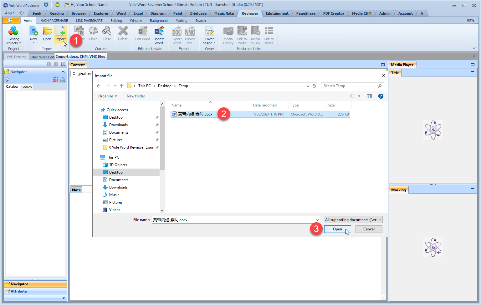
The built-in Word reader in the software provides a user experience similar to Microsoft Word when reading Word. 使用软件内置的Word阅读器阅读Word时具备与微软的Word相似的用户体验
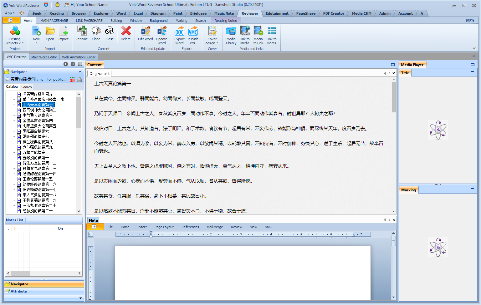
|
|
A reading experience similar to Microsoft Word. 与Microsoft Word相似的阅读体验。
The user experience of reading Word in the built-in Word reader is similar to that of Microsoft Word.
在内置Word阅读器中阅读Word体验与Microsoft Word相似的用户体验。
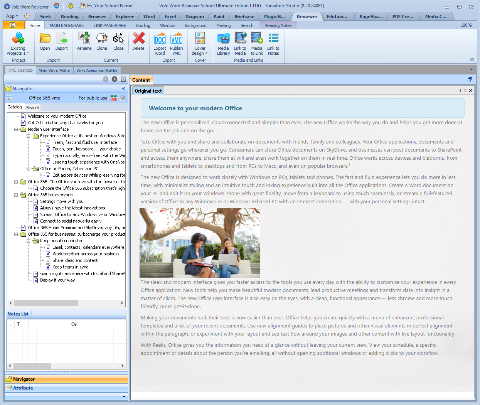
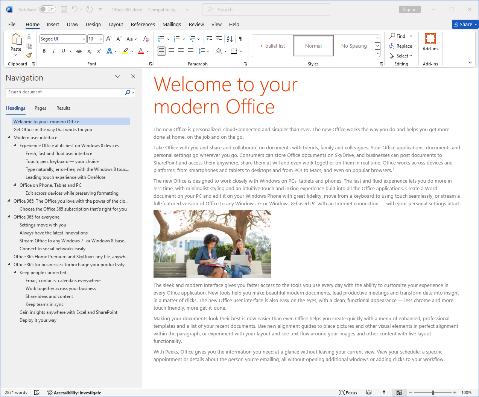
|
|
Note to Word heading line
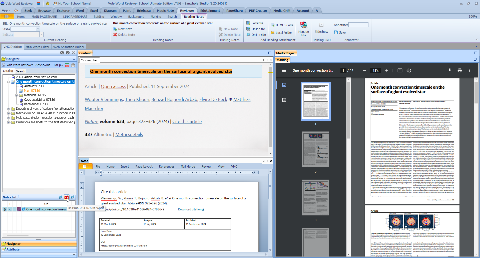
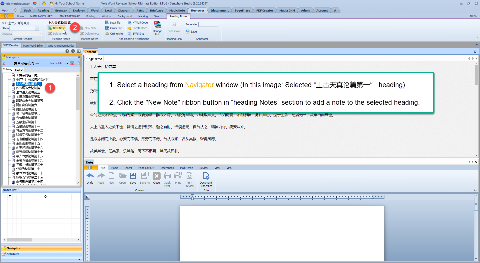
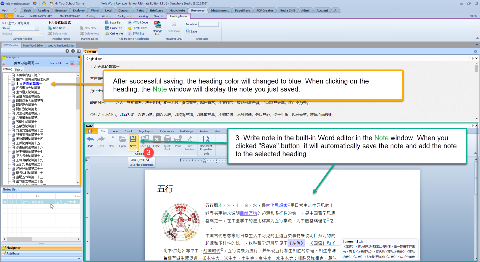
|
|
Add Reference Files to Heading
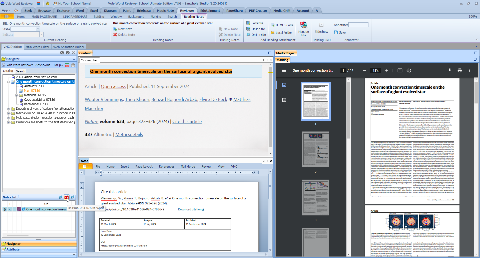

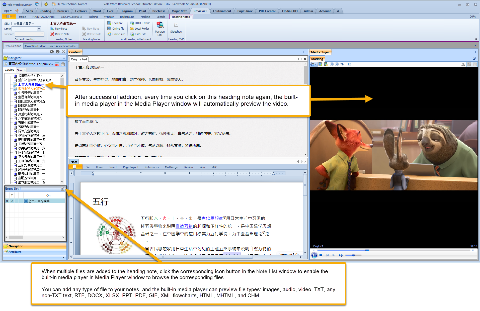
|
|
Add Web Links to Heading
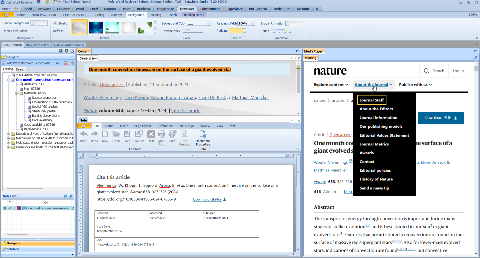
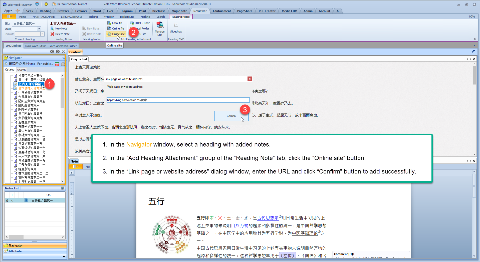
|
|
Note to any words in Word file

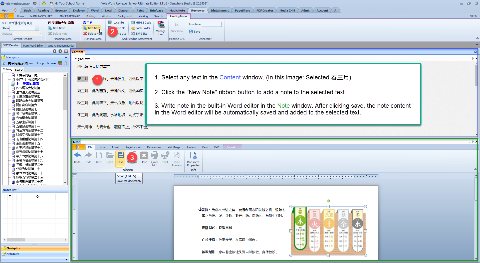

|
|
Add Reference Files to Content Note
Video

Image
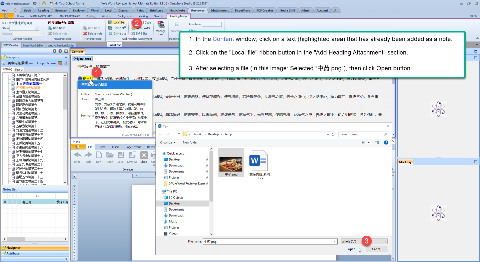
|
|
Add Web Links to Content Note
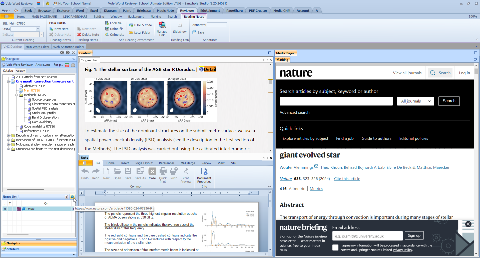
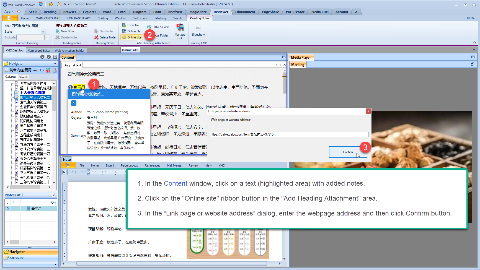
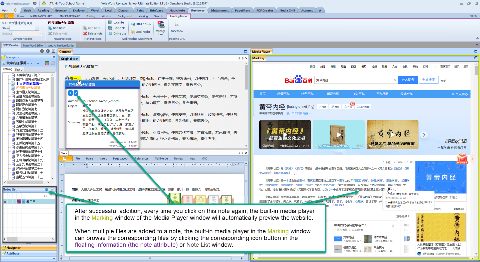
|
|
Flexible Highlight
Highlighting during a presentation can effectively capture the user's attention. When the highlight function is turned on, the selected content will be automatically highlighted by changing the background color. The highlighted background color can be changed at any time. Therefore, you can use multiple highlight colors to mark a paragraph of content. Unhighlighting is also very fast, just right-click anywhere on the highlighted content. You can also clear all highlighted marks at once by pressing the cancel button. Highlighting does not modify the file content.
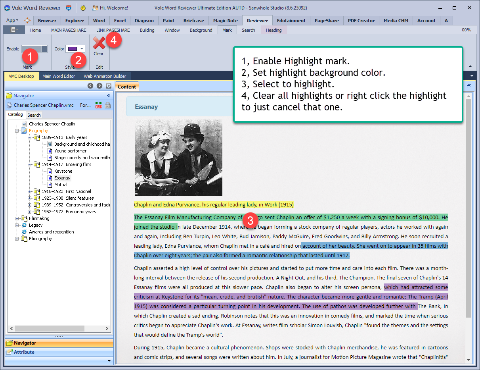
|
|
Background Images and Background Animation.
When browsing content, Vole Briefcase can add preset background images and animate them. You can set the transparency of the background image, the display width of the content, the speed of the animation, and so on. Vole Briefcase can also conveniently add user images as backgrounds.
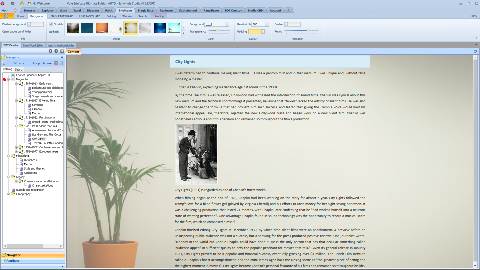
|
|
Multilayer Drawing Board
In addition to explaining the content of the presentation, it is often necessary to temporarily write some content or draw some pictures on the blackboard to help the audience better understand the presentation content. This paint board can be displayed or hidden at any time. Supports text input and painting. And it supports multiple layers, and each layer also supports transparency settings. The content of the drawing board can be saved. It can also be directly added to the VMC document currently being demonstrated. The drawing board supports Graphics Tablet. The below drawing is using WACOM Intuos 2 model XD-0912-U.
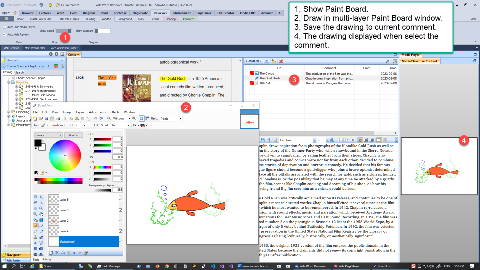
If you need to save the drawing to the current VMC. You can first set up the VMC Media Exchange folder and then save the drawing to that folder. The software will automatically add the folder files to the current VMC and link it to the current Heading or Comment. To setting the VMC Media Exchange folder: App->Configure->Set VMC Media Exchange folder.
|
|
Mind Map and Flowchart
Whether it's in personal thinking or collective decision-making. A timely mind map or flowchart can make problem analysis more accurate and conclusions more correct. It can not only unify ideas, but also facilitate step by step consistency. The system provides professional mind map and flowchart drawing, which is fast and convenient. Can be saved. It can also be directly added to the current VMC presentation.

If you need to save the drawing to the current VMC. You can first set up the VMC Media Exchange folder and then save the drawing to that folder. The software will automatically add the folder files to the current VMC and link it to the current Heading or Comment. To setting the VMC Media Exchange folder: App->Configure->Set VMC Media Exchange folder.
|
|
Vole Word Reviewer
Download, Decompress, Activate, Run, Import, Add Comments.
2025-09-19
|
Vole Reviewer Classic Experience 2023-04
|
|
Vole Reviewer Classic Experience DIY 2023-04
|
|
|
|
|