序号
| 1
|
分类
| 安全网络浏览器
|
模块名称
| Vole Internet Expedition
|
对标产品
| Edge, Chrome
|
特有功能
| 多画面,布局自动保存和恢复,场景导入导出与分享,五层拓扑结构保存海量网页,四万多个按流量排名的导航网址, 无广告速度极快。
|
软件主页
| https://sanwhole.com/Products/VoleInternetExpedition
|
典型应用场景
| 一、移动办公与离线作业
- 便携式文档管理:支持U盘直接运行,无需安装即可快速访问合同、图纸等商业文件,适用于外勤人员或临时办公场景。
- 离线网页资源管理:可保存网页为独立档案并分类存储,便于在无网络环境下调用科研资料、行业报告等关键信息。
二、多任务研究与数据分析
- 分屏对比操作:双窗口设计支持网页内容与本地文档的并行浏览及数据比对,适用于学术研究、竞品分析等需要多源信息对照的场景。
- 场景化网页分组:通过自定义网页集合与保存状态,实现专题研究(如市场趋势跟踪、技术文档查阅)的高效组织与快速恢复。
三、轻量化协作与隐私保护
- 零负担团队协作:170MB轻量级架构支持团队成员通过U盘快速共享浏览器配置及网页归档,避免传统浏览器的环境依赖问题。
- 无痕化数据安全:无广告、无用户追踪的设计特性,结合本地化数据存储机制,适用于处理敏感商业信息或隐私要求严格的场景。
四、多任务工作流无缝衔接
- 跨终端工作延续:用户在不同设备登录时,自动恢复浏览器分屏布局、标签组及场景分类(如 “项目A-前端调试” “项目B-文档撰写” ),实现工作状态的零损耗迁移。
- 临时中断快速回溯:突发断电或系统崩溃后,重启浏览器可精准还原未保存的网页集合及停靠栏位置,避免重复搜索关键资料。
五、垂直领域深度应用
- 学术研究场景复用:研究者可保存 “文献综述” “实验数据” 等场景模板,一键恢复包含数十个数据库页面的完整工作环境,提升连续性研究效率。
- 金融实时监控:交易日结束后关闭的行情分析页面组合(如多分屏K线图、财报数据),次日可通过场景恢复功能快速重建监控仪表盘。
六、协作与培训标准化
- 团队知识库同步:将标准化的培训场景(如 “新员工入职指引” )共享给成员,确保所有人打开的网页资源与布局一致,减少沟通偏差。
- 故障排查协作:IT支持人员保存典型故障排查场景(含日志平台、手册页等),恢复后可直接复用,加速问题定位流程。
七、个性化生活管理
- 兴趣场景快照:用户可为 “旅行规划” “购物比价” 等生活场景保存专属网页组合,随时一键调用,避免重复收藏夹整理。
功能特性与场景适配表
核心功能
| 应用场景示例
| 技术优势
|
离线运行能力
| 野外勘探数据查询
| 无依赖U盘启动
|
网页状态保存与恢复
| 长期研究项目断点续查
| 场景化存档机制
|
轻量化分屏操作
| 法务合同条款比对
| 双窗口异步加载
|
通过无需安装、无网络依赖的设计理念,该工具在移动办公、学术研究及敏感数据处理场景中展现出独特的实用价值。
|
vmc_word_cmd_block_header_software_vie_en
Multi-view
Vole Internet Expedition Multi-View feature allows you to make full use of the large display and compare the contents of multiple web pages at the same time.
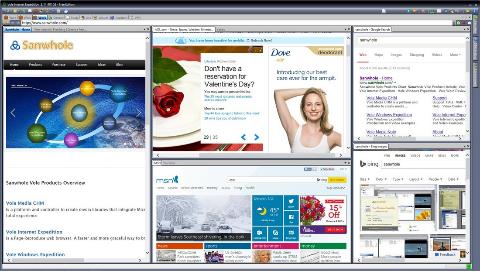
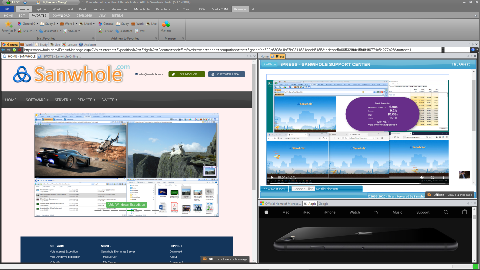
|
Scene-Reproduce
One-click operate, gets all web pages within any scene ready automatically. Instant navigation and accurate position. Scene-Reproduce feature will automatically save the opened web pages and their docking configuration to your local disk and will restore the opened web pages same as saved when starts. And more, scene can be exported and imported. If you export your scene and import to as many as other computers, BOOM, all the other computers will open websites same as yours.
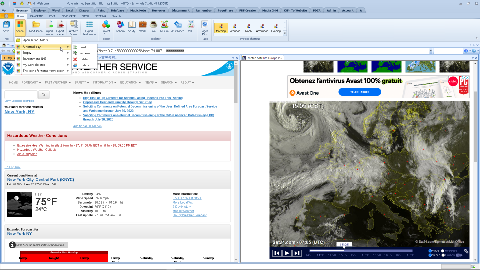
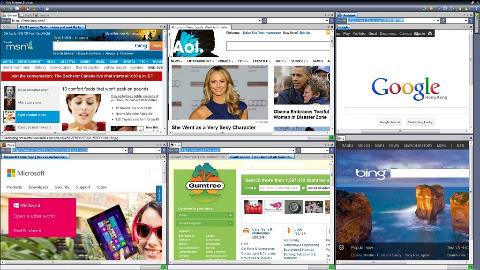
|
Docking-Tabbed
Docking-Tabbed is premium window control technology that lets you dock and table window as you want, Parallel, Vertical, Horizontal, Float, Horizontal Group, Vertical Group, Prominent, etc. This lets you view your web pages more convenient than ever. Most of the software you can imagine cannot provide this complicated feature, such as Windows, Office, iTunes, etc. Up to now, any other web browsers don't have this feature.
| 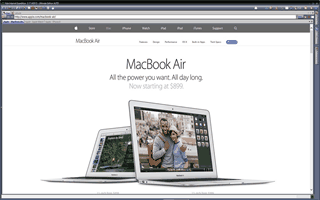
Click to view original animation
|
Five-level Topology & Multi-Process Mode
Web pages, categories, projects, scenes and scene manager five-level topology structure, the heaviest loaded web browsers. Vole Internet Expedition can open these huge number of web pages in single process like Firefox or multi-process like Chrome.
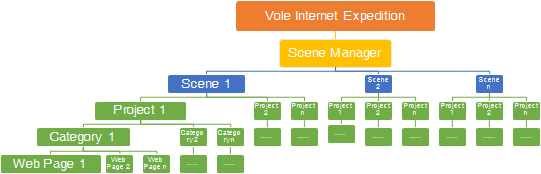
|
Scenes Synchronize
The software supports scenes synchronize data via Scene Export and Scene Import command. Scenes synchronize supports between setup editions and portable editions. So, you can import scenes from your work laptop into your home desktop when go home. Or you can import scenes from your workmates. The built-in Vole Internet Expedition Examples is just a scene export from our PC. You can import it into your PC when click it. Imagine, open all preset websites in gallery style in the scenes without typing a word! That is Great!
| 
|
Super-Fast
On the same condition, all of them are the latest versions, and Vole Internet Expedition won the test against mainstream web browsers.
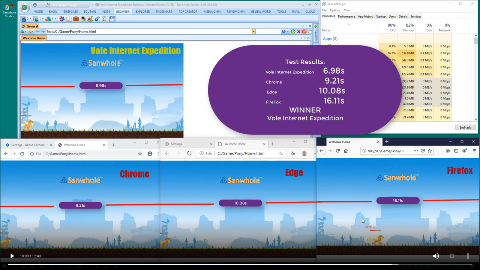
Vole Internet Expedition, Edge, Chrome and Firefox Speed Test
|
|
Vole Internet Expedition Classic Experience
|
|
|