About Sanwhole Software
Sanwhole has more than 15 software to solve people's problems when using computers. It can show you a perfect computer environment. A unique, unparalleled, brand-new experience, and increasingly perfect environment for use. You are no longer helpless, but full of passion, and hope to share your feelings with your friends as soon as possible.
Sanwhole software was originally designed to solve the problems I encountered when using the computer. I can't find a solution because there is no solution at all. These problems waste my time and energy, and I have to face them every day. I finally made a decision, no longer to compromise with this helplessness, I have to solve it myself. Thinking about it now, it was sixteen years ago. Later, I made these software public. It is the Sanwhole software you see today.
So, let’s talk about the helplessness I encountered while using the computer. Now it seems that the original decision was right, because even more than sixteen years have passed, these problems still exist, and I no longer worry about it.
|
Where Vole Windows Expedition come from?
I remember that when I used the text-based DOS, there was a software called Norton Commander that could display dual file managers to facilitate file processing. But after the advent of graphics-based Windows, the dual-directory file manager was gone.
It is strange to say that today is the era of Windows 10, and people still have to spend a lot of time and energy on file management. One, two or more Explorers are constantly opened, closed, moved, zoomed, put to the front, and put to the back. To view the file, open and close different software previews again and again. Then these preview software windows are moved, zoomed, brought to the front, and brought to the back.
Do we really have to pay for these file management operations? In fact, there is no need for time and energy to be wasted here. Vole Windows Expedition was born to solve this problem. Vole Windows Expedition has 4 dual file managers, 1 tri file manager and 1 quad file manager. Each file manager has a built-in previewer, you can easily preview all kinds of pictures, audio, video, text, RTF, MHTML, Docx, PDF, etc. Each file management can record recently opened folder and opened file. When restarting the software, these folders and files will be automatically prepared. Therefore, with Vole Windows Expedition you can manage your files gracefully and never be in a hurry again. Over time, it saves you a lot of time without you knowing it.
|
Dual-panel file explorer
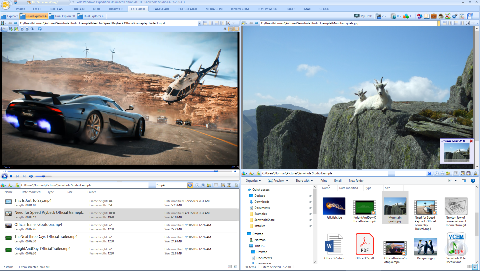
Tri-panel file explorer
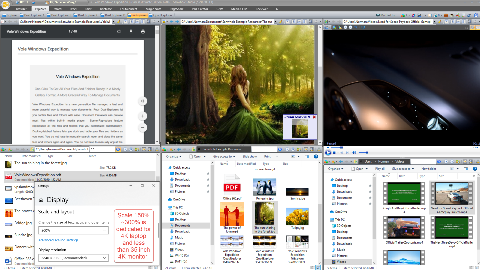
|
Where Vole Internet Expedition come from?
From the time of paid browsers, how many generations of browsers have been updated. But people are still doing countless repeated operations every day to browse the website. The same website is opened and closed repeatedly every day. Multiple browsers are constantly opened, closed, moved, zoomed, brought to the front, and brought to the back. The same thing happened again. But when you want to compare two web pages, you still can't find dual browsers. This also bothers you every day, wasting a lot of your time and energy.
Vole Internet Expedition was born to solve this problem. Vole Internet Expedition can manage multiple browser processes at the same time. Each browser process can also browse multiple web pages. Every webpage supports docking. The docking function allows you to organize the web page display as you like. You can easily display the webpage into the Tab mode of a normal browser. If the monitor is large enough, you can also display multiple web pages (multi-view) at the same time for easy browsing at the same time. And the position and size of each webpage can be adjusted. All these settings can be saved. Therefore, when you start the software again, the content of the webpage, the location of the webpage, the size of the webpage, etc. will be reproduced intact. You can use different names when saving, for example, entertainment, work, study, etc. In this way, in different environments, you can switch to the corresponding scene with one click and open a series of corresponding web pages at a time. Similarly, the content of the page, the location of the page, the size of the page, etc. will be reproduced intact.
Therefore, with Vole Internet Expedition you can browse the web elegantly, make a cup of coffee, and let Vole Internet Expedition prepare everything for you!
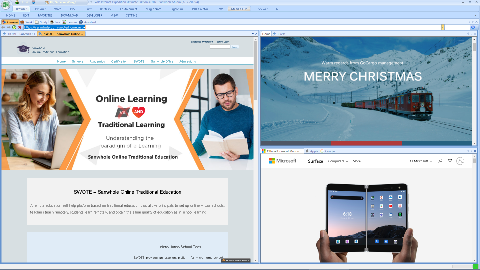
|
Where Vole Word and Excel come from?
After solving the file management and surfing the Internet, we should start working. The first thing you have to consider is to write something. Helplessly, Windows' default Notepad and WordPad are really unsatisfactory. WordPad does not support Hyperlink, are you kidding me? No, it just doesn't support it. Without proper writing tools, what can we do, nothing can be done!
Vole Word Editor and Vole Excel Editor were born to solve this problem. Vole Office is a light Microsoft Word and Excel editor. Vole Office help you create full-featured Microsoft Word DOCX and Microsoft Excel XLSX document and replicate Microsoft Office user experience.
Therefore, with Vole Word Editor and Vole Excel Editor, you will find that you are no longer alone, and your aspirations can be understood by others. You can understand other people's ideas, too. You already have a bond with the world.
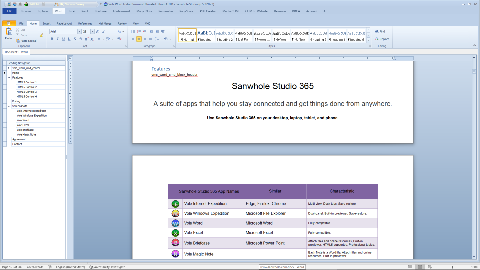
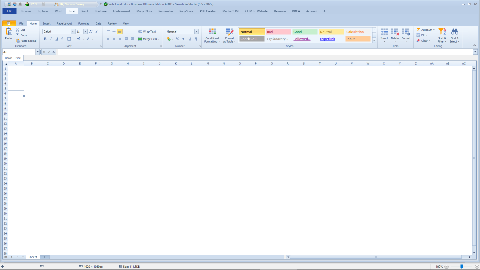
|
Where Vole Briefcase come from?
Microsoft Office PowerPoint has always had many unacceptable features. such as:
1> PPT does not have a built-in previewer, and it cannot preview any other files, such as PDF, website, DOCX, etc. except for the video (the latest version just supported). Video previews are not supported in earlier versions. Although the latest version supports video preview, the video size cannot be adjusted when the video is presented. Live Web addin is required to preview web pages. The zoom ratio cannot be adjusted when previewing the picture. To preview other files such as PDF, DOCX needs to be opened by the default program of the system, and cannot be previewed inside PPT.
2> The PPT preview content and the main presentation content interfere with each other. The preview content either occupies the main presentation location (such as videos, pictures), or is opened by the system by default and randomly occupies the main presentation location (such as preview PDF, DOCX).
3> There is no scroll bar in the demo content, which makes it impossible to demonstrate enough content in a single page. The display font will be automatically reduced if there is more content in the presentation, and the font will be increased automatically if there is less content in the presentation. This design is really interesting. Who knows how big the presentation content will be in the future, 10-inch monitor, 40-inch monitor, or on the wall?
4> Compared with Word, the PPT table is a reduced version. The style is reduced, there is no attribute setting, and table nesting is not supported. These make you unable to give readers a professional experience.
5> PPT does not support HTML5. HTML5 is the latest technology for making websites. Every web page that strikes you is using this technology. Therefore, only supporting HTML5 can provide a top-level presentation experience. The PPT Java Script API is on the way but there is no accurate date yet, so HTML5 is not yet supported.
Vole Briefcase was born to solve this problem. The presentation content of Vole Briefcase is the same as that of Word. And Vole Briefcase also has:
1> Every page has a built-in previewer. The built-in previewer can not only preview picture, audio, video, PDF, DOCX, RTF, TXT, MHTML, CHM, etc. and online resources such as YouTube video, website, etc.
2> The built-in previewer window can be controlled. The size of the preview window can be adjusted arbitrarily. The position of the preview window can be up, down, left, right, or maximized or minimized. The preview content can be synchronized with the main presentation. For example, the video in the previewer can be played or paused while the main content is being demonstrated.
3> The presentation content automatically adds scroll bars.
4> The table is exactly the same as Word. More than 100 table styles. There are table attribute settings, and table nesting is supported.
5> Support HTML5 technology. And pre-installed a variety of HTML5 controls such as Hover Zoom, Zoom Module, Slideshow, Lightbox, Accordion, Advance Tab, Advance Tree, Landing Movie, etc. Support user-defined HTML code.
Therefore, with Vole Briefcase, you can freely demonstrate your ideas, easily combine various presentation contents in One Window, including exquisite Microsoft Word content, picture, audio, video, PDF and online resources such as YouTube video, website, etc. Vole Briefcase Make your presentation content comparable to HTML 5 websites.
Sanwhole Vole Word
The Perfect Alternative to Microsoft Word. 微软Word的完美佳替代品。
|
Sanwhole Vole Word
The Perfect Alternative to Microsoft Word. 微软Word的完美佳替代品。
Sanwhole Vole Word
The Perfect Alternative to Microsoft Word. 微软Word的完美佳替代品。
Sanwhole Vole Briefcase
A More Professional Presentation Software Than Microsoft PowerPoint. 比PowerPoint更专业的演示软件。
|
Sanwhole Vole Briefcase
A More Professional Presentation Software Than Microsoft PowerPoint. 比PowerPoint更专业的演示软件。
Sanwhole Vole Briefcase
A More Professional Presentation Software Than Microsoft PowerPoint. 比PowerPoint更专业的演示软件。
三合读书心得-轻松记录多种类型的读书笔记
Sanwhole Reading Experience - Easily Record Various Types of Reading Notes.
|
|
Where Vole PageShare come from?
As time goes by, you are constantly growing. You will find that writing a few Word documents and doing a few PPT can no longer share your thoughts. When you have more content to share, you want a website. Let people who know you and those who don't know you in the world can share your thoughts and experiences. But the problem will follow. In addition to having rich ideas, you don't know how to make and publish websites.
Maybe you have tried online website production systems that claim to be able to make websites without knowing programming. But like me, sooner or later you will leave them. Their websites are the same. How several general templates can meet everyone's requirements? In particular, it cannot meet the requirements of professionals. More importantly, your website cannot be migrated. If one day you prefer another website maker, all the website work you did before will be wasted.
Vole PageShare was born to solve this problem. Vole PageShare can create professional stylish charming websites based on Word DOCX documents. No coding, no online drag and drop. You only need to focus on editing your document with built-in Word editor and repeats Microsoft Office user experience. Vole PageShare will complete all remaining work on creating your website.
Your website is clean, complete, and can be run stand-alone and off-line. You can publish your website to any site space. Your website supports HTML5 and other up-to-date network technologies such as more than 100 professional tables, accordion, slide show, auto zoom, landing movie, advanced tabs, etc.
Therefore, with Vole PageShare, you can easily create a professional website, a professional website with your personality. Moreover, you don’t have to worry about future upgrades and migration issues. Because these are completely under your control.
Simply put, PDF cannot be animated. PDF cannot have slideshow, cannot play video, cannot demonstrate animation, cannot embed website, etc. There are so many regrets for a world-class sharing solution supported by all browsers. Moreover, it is still the case today.
Vole PageShare solves this problem perfectly. Vole PageShare can make single-page HTML files and embed all the functions that PDF can and cannot, such as slideshow, advance tabs, advance tree, play video, demo animation, embedded website, custom HTML code, etc.
How can that be? Yes, you heard it right. Vole Page Share has realized these incredible functions in a single .html file. Because it is a single file, and it is an .html file supported by all browsers, it can be shared in all file sharing systems. It can be previewed online or offline after downloading. Internet connection is not required for offline preview, because all content is already saved in the single-page HTML file. This is an initiative to make the world a better place! I feel relieved by this. I hope you know one day earlier. Look at these examples online, download them again, and then disconnect the network cable and look again, you will believe it.
Vole PageShare Single Page Website DIY
Experience Online:
https://voletube.com/pageshare/Vole-PageShare.html
https://voletube.com/pageshare/Vole-Office.html
https://voletube.com/pageshare/Vole-Briefcase.html
https://voletube.com/pageshare/Vole-Internet-Expedition.html
https://voletube.com/pageshare/Vole-Windows-Expedition.html
Experience Off-line:
Sanwhole PageShare SinglePage Website Classic Experiences.zip.
|
Where Vole Magic Note come from?
Almost everyone makes notes. And some people have the habit of making diary. It's easy to do. Just prepare an empty notebook. With the computer, of course, people want to making notes more convenient, because this is the advantage of the computer! But the opposite is true. Even today's windows 10 still can't realize the function of make notes. Some people say Notepad, WordPad can. In fact, they can only create note pages, not note book. As a result, a lot of notebook software appeared, including Microsoft's OneNote. We tried a lot of these software, and finally found that they all failed to meet the basic requirements of notebook. The main problem is,
1> The content of notes can't be as rich as Microsoft Word.
All notebook content cannot be like Microsoft Word, including rich text, pictures, hyperlinks, forms and so on.
2> No ability to link local files and network resources.
Note page does not have the ability to link pictures, audio, video, docx, PDF and other local files, nor can it link network resources such as YouTube video, website and so on.
3> No ability to embed preview files and network resources.
They don’t have embedded previewer, cannot preview image, audio, video, docx, PDF and other local file capabilities, also unable to link to network resources such as YouTube video, website and so on
4> HTML5 is not supported
Note page content does not support HTML5 and cannot be implemented in note page, such as slideshow, Lightbox, accordion, advanced tree, user-defined HTML code, etc.
5> The note pages are not organized scientifically.
Most notebook software requires users to name each page. This wastes a lot of users' time and energy. The designers of these notebooks seem to have forgotten the "Year, month, day and week" at the top of each page of the paper notebook.
Vole Magic Note solves this problem perfectly. Vole Magic Note uses Vole Word Editor as its note page content editor. So, you note page is as beautiful as Microsoft Office Word. You can link many local files and online resources to each note page. And you can preview these local files and online resources just within the embed previewer. Vole Magic Note page content supports HTML5, you can create slideshow, Lightbox, accordion, advanced tree in each note page. You even can add a public chat system such as Zenesk in you note page via adding user-defined HTML code. Vole Magic Note use time-line organize pages. You don’t have to wastes time on naming each note page.

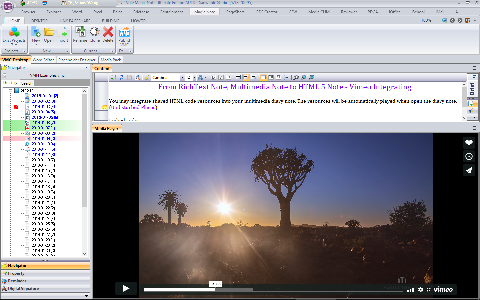
|
Where Vole Word Reviewer come from?
You have two of the same books, one is older because you annotated it, and the other is brand new. If you can only keep one book, do you keep the new one or the old one? The old one, of course. Because their own notes can speed up the speed of recall, is a very important part of the learning process. It's easy to make notes on a book, just a pen of different colors. But it is much more difficult to annotate the electronic documents in the computer. Now it seems that only Microsoft Word and PDF can add comments. But after careful analysis, there are serious defects in their annotations.
1> Can’t guarantee that the original text will never be modified when adding comments.
Because the premise of annotation is to ensure that the original cannot be modified. No matter how many notes you write in red, you will not change the original text of the book. Even if more than one person annotates at the same book, others will know where the original text is and where the annotation is. However, neither Microsoft word nor Adobe PDF software can guarantee that the original text will never be modified when adding comments. This is absolutely unacceptable! Imagine that a quotation contract, in the review of many people, you don't know when, who, inadvertently added a zero, that is not terrible?
2> Annotations only support text.
In fact, other local files such as images, audio, video, TXT, RTF, HTML, Mhtml, Docx, PDF, etc. or online resources such as YouTube, videos, web pages, etc. are likely to be used for annotation.
3> No embedded previewer to preview the local files and online resources.
Neither Microsoft Word or Adobe PDF software has a built-in previewer. You can't preview comments with local files or online resources while adding comments or browsing comments.
Vole Word Reviewer solves this problem perfectly. Vole Word Reviewer Vole Word Review lets you view, note, review and digital sign Microsoft Office Word doc without changing the file and without Microsoft Word process installed. Vole Word Reviewer can add comments with local disk documents such as images, audio, video, any documents and online resources such as YouTube video and websites. Vole Word Reviewer can preview a multiple files and online resources in the built-in media player. You don't have to open other programs.
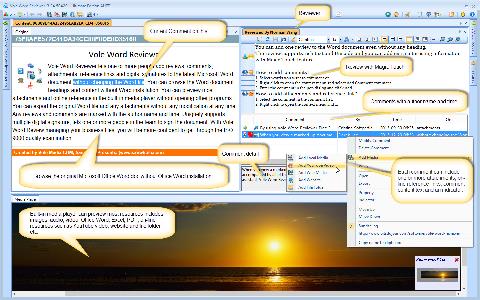
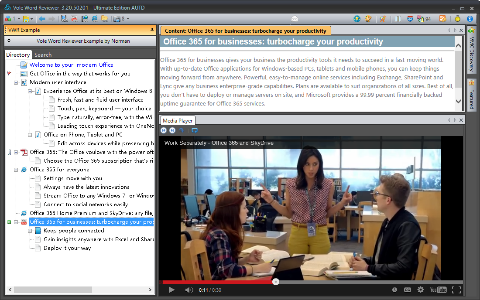
|
|
|