序号
| 3
|
分类
| Word 编辑器
|
模块名称
| Vole Word
|
对标产品
| Microsoft Word
|
特有功能
| 全功能Word编辑器,轻松胜任日常办公。支持同时编辑多个Word文件。
|
软件主页
| https://www.sanwhole.com/Products/VoleWord
|
典型应用场景
| 一、移动办公与轻量化文档处理
- 便携式文档编辑:支持U盘直接运行且无需安装,可快速处理合同、提案等文档,适用于外勤人员临时修改文件或应急办公场景。
- 离线场景适配:在无网络环境下仍可正常使用基础文字处理功能(如文本校对、格式调整),确保野外作业或差旅中的文档连续性。
二、标准化模板与高效排版
- 企业级模板库:支持创建自定义模板(如公文、简历),通过预设样式快速生成格式统一的标准化文档,降低重复性工作耗时。
- 专业排版设计:提供分栏、页眉页脚、样式集等高级排版功能,适用于制作宣传手册、技术文档等需要视觉规范化的场景。
三、团队协作与版本管理
- 协同修订与批注:支持多人批注和修订模式,便于法务团队审核合同条款或项目组协作编写方案,实时跟踪修改记录。
- 版本控制能力:自动保存文档修改历史,可对比不同版本差异,适用于长期迭代的策划案或研究报告的版本回溯。
四、多模态文档集成
- 图文混排与数据嵌入:支持插入Excel表格、图表及高分辨率图片,适用于产品说明书、学术论文等需结合多类型内容的场景。
- 跨格式兼容性:无缝兼容DOCX、PDF等主流格式,确保与微软Office用户间的文件交互无障碍。
核心功能适配表
场景需求
| Vole Word解决方案
| 技术支撑
|
快速启动与部署
| 无需安装/U盘运行
| 轻量化架构设计
|
复杂格式要求
| 模板库+样式集
| 原生排版引擎优化
|
多端协作一致性
| 版本对比与批注同步
| 兼容性协议支持
|
极端环境稳定性
| 低资源占用/离线运行
| 无依赖运行机制
|
通过模块化设计与跨平台兼容性,Vole Word在移动办公、团队协作及专业排版场景中展现出灵活性与高效性。
|
vmc_word_cmd_block_header_software_vwd_en
Why Vole Office?
为什么使用Vole Office?

| 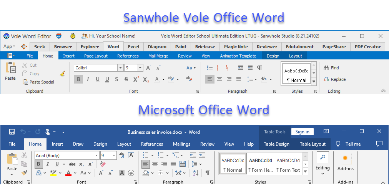
| 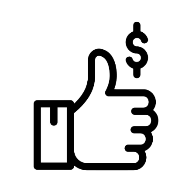
|
Compatible
100% Compatible With
Microsoft Word
| Same Experiences
Make full use of what you already know,
The same editing experience as Microsoft Word.
| More Functions
More Functions
更多功能
|
Learn More about Vole Office
|
Word-inspired Rich Text Editor - Address your word processing needs today.
100% Compatible with Microsoft Word
100%兼容Microsoft Word
Vole Word allows you to create high-impact document processing solutions that emulate the look, feel, and capabilities of Microsoft Word. It supports nearly all Microsoft Word document formats including:
- DOC, DOCX, DOCM
- DOT, DOTM, DOTX
- TXT, RTF
- HTML, MHTML
- OpenDocument
- WordML
- XML
- Microsoft Word-inspired UI
Vole Word can open and edit docx files output from Microsoft Word. On the contrary, the docx files output by Vole Word can also be opened and edited in Microsoft Word.
For example, Vole Word can perfectly read and edit examples on Microsoft's official website.
微软Word输出的docx文件Vole Word可以打开和编辑。反之Vole Word输出的docx文件,微软Word同样可以打开和编辑。
举个例子,Vole Word可以完美阅读并编辑微软官网上的例子。
Word
|
Multi-Split Editor
Unlike Microsoft Word, Vole Word supports opening multiple documents in the same interface, greatly improving the efficiency of writing and comparing documents.
与Microsoft Word不同,Vole Word支持在同一界面中打开多个文档,大大提高了编写和比较文档的效率。

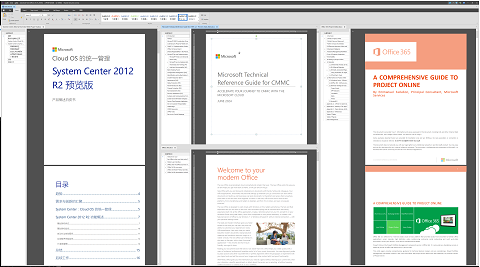
Professional Tables
Vole Word supports 150 professional tables. Vole Word ships with numerous table-related features - capabilities you have come to expect from word processors such as Microsoft Word. With Vole Word table management UI, you can add tables, split and merge table cells, insert and remove rows, apply borders and shading to individual cells. The table supports percentage settings. The table supports table nesting.
Vole Word支持150个专业表格。Vole Word附带了许多与表格相关的功能,这些功能是您对Microsoft Word等文字处理器的期望。使用Vole Word表格管理UI,您可以添加表格、拆分和合并表格单元格、插入和删除行、对单个单元格应用边框和阴影。表格支持百分比设置。表格支持表格嵌套。
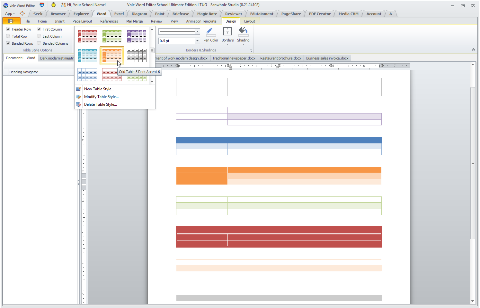
Vole Word and Vole Excel have built-in convenient Word/Excel template download functions and integrated AI online auxiliary services to provide users with a one-stop document processing solution.
Vole Word和Vole Excel内置了便捷的Word/Excel模板下载功能,并整合了AI在线辅助服务,为用户提供一站式文档处理解决方案。
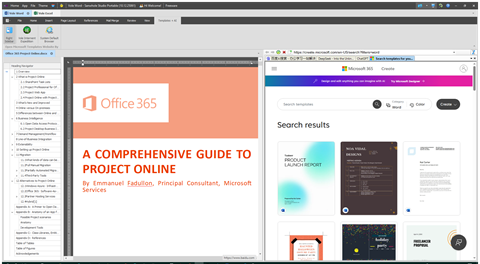
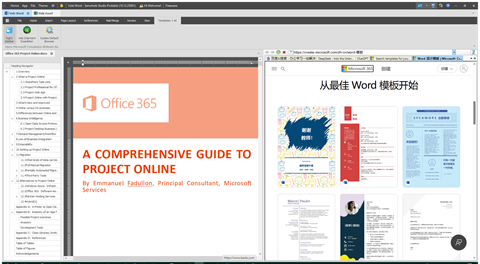
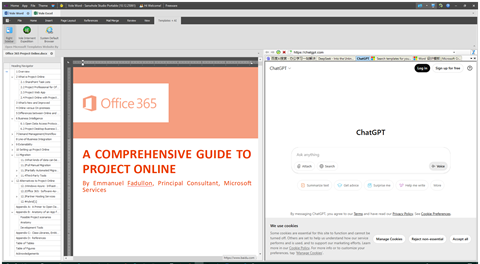
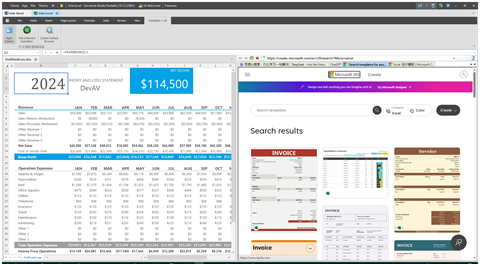
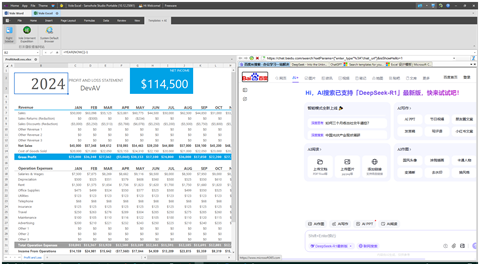
|
|
The same editing experience as Microsoft Word
与Microsoft Word相同的编辑体验
Vole Word is a light Microsoft Word editor lets you create full-featured Microsoft Word DOCX document and replicate Microsoft Office user experience.
Vole Word is easy to use, and fully compatible with Microsoft Office Word. Vole Word supports rich-text, hyper-link, image, fonts, paragraph styles and more than 100 professional tables.
- Character & Paragraph Formatting
- Document Styles
- HTML Tag Support
- Right-to-Left (RTL) Support
- Bullets & Numbering
- Paste Special
- Find & Replace
- Undo / Redo
- Keyboard Shortcuts
|
- Links
- Bookmarks
- Header & Footer
- Page Numbers
- Floating Objects
- Pictures & Shapes
- Text Inputs & Checkboxes
- Symbols
|
Vole Word是一款轻量级的Microsoft Word和Excel编辑器,可让您创建功能齐全的Microsoft Word DOCX文档,并复制Microsoft Office用户体验。
Vole Word易于使用,与Microsoft Office Word完全兼容。Vole Word支持富格文本、超链接、图像、字体、段落样式和100多个专业表格。
Multi-Document Editor
Unlike Microsoft Word, Vole Word supports opening multiple documents in the same interface, greatly improving the efficiency of writing and comparing documents.
与Microsoft Word不同,Vole Word支持在同一界面中打开多个文档,大大提高了编写和比较文档的效率。
|
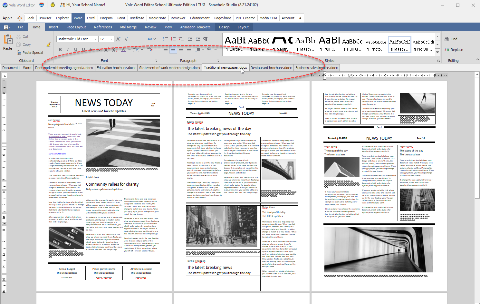
Rich Text
Vole Word supports rich-text, hyper-link, image, fonts, paragraph style.
Vole Word支持富格文本、超链接、图像、字体、段落样式。
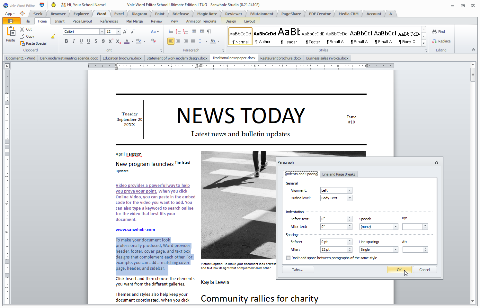
Table
Vole Word supports 100 professional tables. Vole Word ships with numerous table-related features - capabilities you have come to expect from word processors such as Microsoft Word. With Vole Word table management UI, you can add tables, split and merge table cells, insert and remove rows, apply borders and shading to individual cells.
Vole Word支持100个专业表格。Vole Word附带了许多与表格相关的功能,这些功能是您对Microsoft Word等文字处理器的期望。使用Vole Word表格管理UI,您可以添加表格、拆分和合并表格单元格、插入和删除行、对单个单元格应用边框和阴影。
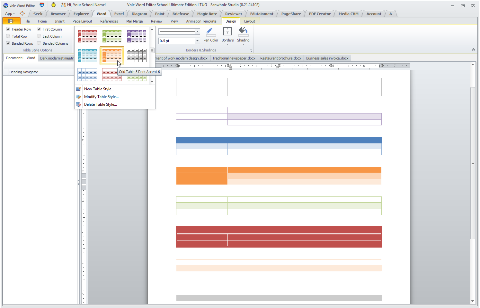
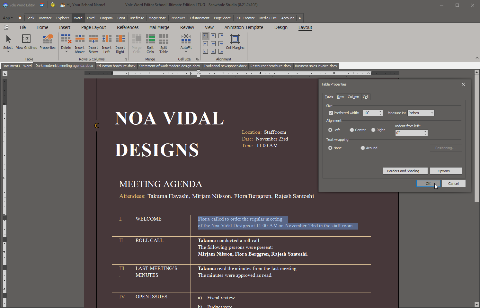
Navigate and explore documents with ease.
Bookmarks and Links
Bookmarks and links allow you to quickly navigate to a specific spot within a document (instead of scrolling through multiple paragraphs or pages within a long or complex document).
Auto Generated TOC
Adding a table of contents or a table of figures to your document is painless if you have applied the appropriate formatting to your documents. Once formatting is applied, you can insert or update a table of contents with a few mouse clicks.
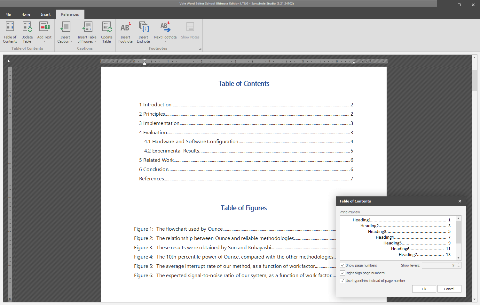
Create multiple documents simultaneously.
Mail Merge can address a variety of usage scenarios within an enterprise - from automated form letter generation to the printing of product catalogs and everything in between.
You can also add fields (dynamic elements) to your document. Fields are placeholders that store and display data from a data source. Vole Word automatically updates fields when the document is saved, printed, or when a mail merge operation is executed.
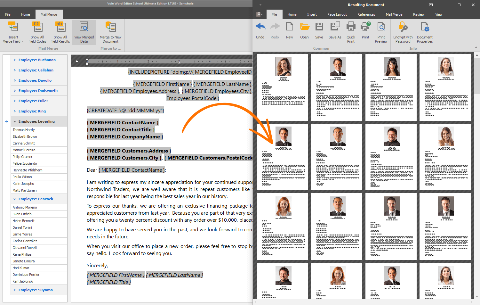
Review
Vole Word supports spelling check, protect document and comment. Similarly, the comments in Vole Word and Microsoft Word are compatible with each other. Comments created by Vole Word can be read and modified by Microsoft Word. Comments created in Microsoft Word can also be read and modified in Vole Word.
Vole Word支持拼写检查、保护文档和评论。同样的,Vole Word和微软Word的评论是相互兼容的。Vole Word创建的评论,微软Word可以阅读和更改。微软Word创建的评论,Vole Word也可以阅读和更改。
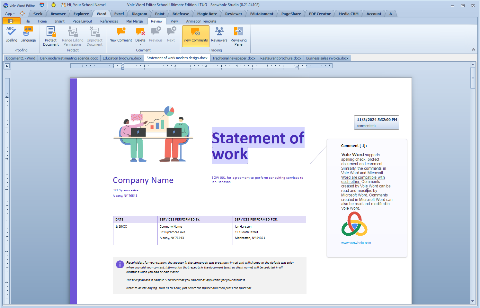
Save this document, then open the Word file using Microsoft Office Word.
保存此文档,然后使用Microsoft Office Word打开本Word文件。
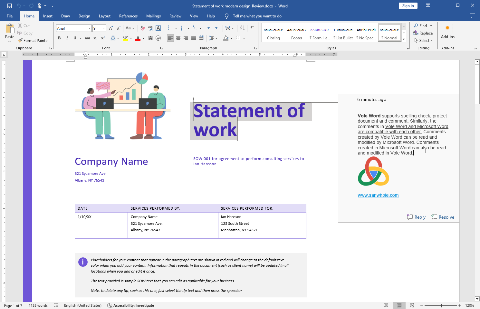
Protect your work. Prevent unauthorized access.
Password-protect your documents and prevent unauthorized use. If you apply document protection on the RTF control's Review tab, you can mark a document as read only.
In addition, document protection allows you to restrict editing to specific portions of a given document.
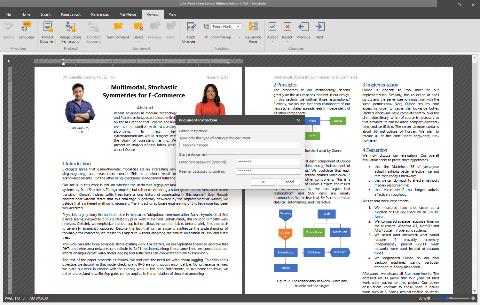
Fix Errors and collaborate with ease.
Vole Word supports on-demand spell checking and includes type-as-you-go error detection. Microsoft Word-inspired dialogs allow users to specify spelling options such as ignore uppercase/ignore mixed case words.
AutoCorrect offers automatic data validation and corrects misspelled words automatically as you type, changes abbreviations to full text, or replaces short codes with longer phrases.
Track Changes support allows you to retain a history of edits made to a document. With this feature, you can obtain, accept or reject changes made to a document. Documents - along with their revisions - can be printed and exported to PDF.
And yes, Vole Word supports comments. Users can insert, modify, and delete comments.
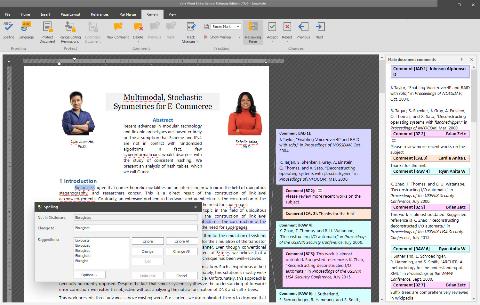
|
|
Vole Office Word vs Microsoft Office Word
|
Function
| Function
| Microsoft Office Word
| Vole Office Word
|
Window
| Open multiple documents in one software
| ○
| ☺
|
Write Rich Text
| Font
| ☺
| ☺
|
Paragraph
| ☺
| ☺
|
Styles
| ☺
| ☺
|
Insert
| Table
| Table Styles
| ☺
| ☺
|
Table Borders
| ☺
| ☺
|
Table Layout
| ☺
| ☺
|
Pictures
| ☺
| ☺
|
Shapes
| ☺
| ☺*
|
3D Models
| ☺
| ☺*
|
SmartArt
| ☺
| ☺*
|
Chart
| ☺
| ☺*
|
Online Videos
| ☺
| ○
|
Link
| Link
| ☺
| ☺
|
Bookmark
| ☺
| ☺
|
Cross-Reference
| ☺
| ○
|
Header
| ☺
| ☺
|
Footer
| ☺
| ☺
|
Text
| Text Box
| ☺
| ☺
|
Word Art
| ☺
| ☺
|
Symbol
| ☺
| ☺
|
Draw
| Draw with Touch
| ☺
| ○
|
Layout
| Margins
| ☺
| ☺
|
Orientation
| ☺
| ☺
|
Size
| ☺
| ☺
|
Columns
| ☺
| ☺
|
Reference
| ☺
| ☺
|
Mailings
| ☺
| ☺
|
Review
| Spelling & Grammar
| ☺
| ☺
|
Thesaurus
| ☺
| ○
|
New Comment
| ☺
| ☺
|
Tracking
| ☺
| ☺
|
Protect
| ☺
| ☺
|
View
| Views
| Read Mode
| ☺
| ☺
|
Print Layout
| ☺
| ☺
|
Web Layout
| ☺
| ☺
|
Show
| Ruler
| ☺
| ☺
|
Navigation Pane
| ☺
| ☺
|
Zoom
| ☺
| ☺
|
Document Properties
| ☺
| ☺
|
Print
| ☺
| ☺
|
Export PDF
| ☺
| ☺
|
Export to Image
| ○
| ☺
|
* Although Vole Word does not support creating and editing Shapes, 3D Models, SmartArt and Chart, it can be previewed. Vole Word supports previewing them created by Microsoft Word, and the preview effect is consistent with Microsoft Word. And Vole Diagram freeware can create Visio like shapes, 3D models, SmartArt and Chart.
|
Review what others have to say
“There is no doubt that the market has been overflown with MS Office Suite replicas or programs that imitate at least some of its components. However, few manage to stand out with a familiar look or extra tools brought to the table. Vole Office, however, is not simply an MS Office clone, but it offers such a wide range of features that it can be considered a valid "alternative" to it.”
- Teodor Nechita
|
“The gist of it is that the software aims to replicate the Word and Excel Office experience, and to that extent, we can say it does a great job. Add images and hyperlinks and make use of the rich text and paragraph styles functionalities for a close-to-authentic Word experience. Work with tables, charts, and introduce intricate functions for comprehensive, well-detailed Excel spreadsheets. It's all here, within arm's reach.” - Robert Condorache
https://www.softpedia.com/get/Office-tools/Office-suites/Vole-Office.shtml
|
|
Sanwhole Vole Word the Perfect Alternative to Microsoft Word.
微软Word的完美佳替代品。
|
YouTube
BiliBili
|
|